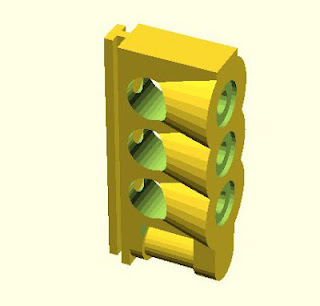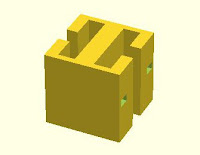Today i stumbled over some documentation based on http://www3.ntu.edu.sg/home/ehchua/programming/android/Android_HowTo.html which again was more complicated than it need to be.
My steps:
- install JDK from http://www.oracle.com/technetwork/java/javase/downloads/jdk7u9-downloads-1859576.html
- install Eclipse Classic 4.2.1 from http://www.eclipse.org/downloads/ and untar
- run eclipse and from Help -> Install New Software -> Add add https://dl-ssl.google.com/android/eclipse/
- restart eclipse when it asks for it
- from Windows -> Android SDK Manager install the tools, the android versions you're interested in etc
- now you can create a virtual android device from Windows -> AVD Manager.